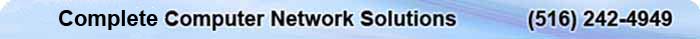Regularly Scheduled Administrative Support
Scheduled network administration is assigned to a dedicated senior support engineer who, working closely with the account rep, gains knowledge and understanding of both the network infrastructure and managementís technology goals. The UNA support engineer fills the role of both network administrator and desktop support engineer, handling proactive network administration and end user issues that may need to be addressed during the scheduled visit. Regular administrative visits for your Company are recommended at least one day per month, where the support engineer comes in for a day and performs a preventative maintenance checkup. These proactive administrative visits include but are not limited to the following:
- General Computer Network Administration and Support
This option calls for frequent visits (weekly, bi-weekly or monthly) because this is when users get the support they need to effectively utilize the resources of the network, including applications and hardware. During this visit, we provide network and user support as well as general network administration. We also check the health of the server, network and workstations, and verify the tape backup is working.
- Complete System Performance Evaluation
Are all systems operating optimally? Evaluate the file server, workstations, network topology and printers to identify bottlenecks and improve overall system performance. Make sure no machines are about to run out of storage space.
- Business Continuity Assessment
Provides an excellent management report to show where you are with performance, fault tolerance, security, physical environment for the equipment, virus protection, power, disaster recovery, and more.
- Data Backup Evaluation
Determine if the tape backup system is operating correctly. Test data retrieval by performing sample restores. Develop an off-site tape storage policy. Ensure tapes are properly rotated and retired.
- Network Security Analysis
Make sure users have secured login names and passwords. Make sure user rights are maintained and no unauthorized access is occurring. Make sure Internet access is secure. Make sure network design adheres to recognized standards.
- Virus Assessment and Threat assessment
Check for virus protection on servers and workstations and make sure virus updates are performed regularly.
- Disaster Recovery Audit
Is there a plan in place to recover from a disaster like fire or flood? Develop a plan to temporarily relocate or gain access to loaner equipment in case equipment is destroyed or unusable. Check for redundancy and fault tolerance.
- Network Analysis and Recommendations
Identify ways to improve network speed and efficiency. Make sure the server is capable of handling user demand.
- Network Documentation
Diagram and document the network. Identify important network addresses. Identify network topology.
- Equipment Inventory
Identify the hardware currently being used. Document the speed, RAM, hard drive space and monitor type on workstations and servers. Document LAN hardware and printers.
- Hardware Preventive Maintenance
Clean and optimize all hardware components including printers.
- Operating System Evaluation
Are all operating systems the latest revision? Includes servers and workstations. Install all available patches.
- Application Software Review
Version evaluation. Software standardization. Document the software being used.
- Level of Computerization
Identify technologies that would improve office automation, including faxing, modems, Internet access, Intranets, e-mail, remote access, scheduling, calendar, accounting systems, customer relationship management, etc . . .
- Employee Usage/Training
Is each user getting the most out of the available hardware and software? Train users on existing hardware and software.
- Advanced Services
UNA Advanced Services division is a group of advanced level systems engineers who directly support both the account representatives and the customer support department. UNA engineers have advanced level technical certifications and specializations, and are used primarily to assist account reps with the implementation of higher level project work and support calls.
- Remote Network Monitoring
For a monthly fee UNA can assign a service to remotely monitor predetermined components of your network. Should a component fail or critical errors occur during regular business hours, both the UNA support department and an assigned representative of your company will be notified, and a plan of action to correct the problem will be undertaken. Should an alert occur off hours, the representative will receive an alert via pager or text message, and can contact UNA via an emergency contact number?
- Customer Support
United Networks issues needing an immediate response should be directed through the customer support department, and the service manager John Turner. Our support department is designed to respond to emergency situations by having a support engineer on site within 2 hours in most cases. A call to our service manager will enable him to deploy one of our 10 support engineers or technicians to your site to start resolving your problem promptly.
|